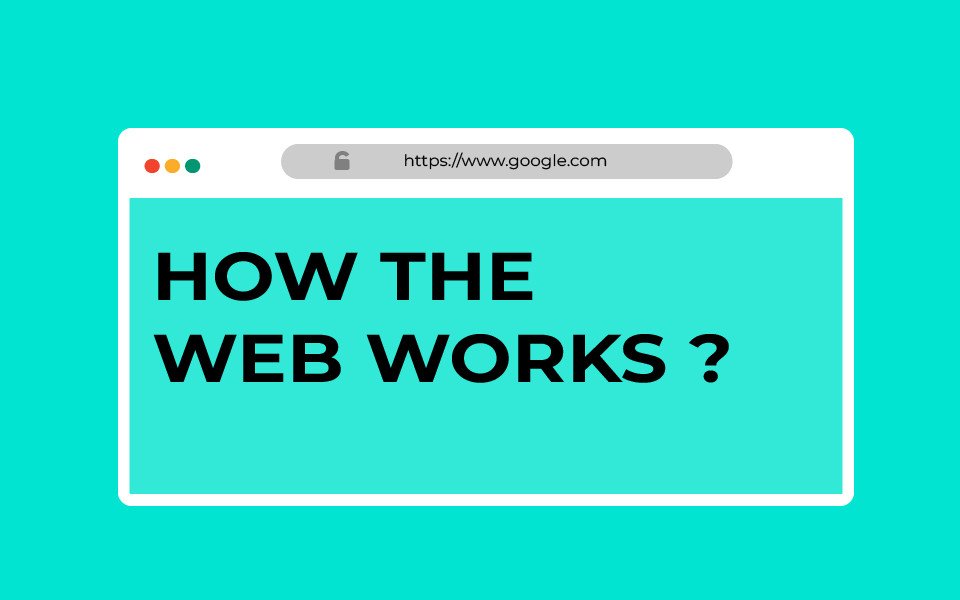
HOW THE WEB WORKS ?
When you visit a website, the web server hosting that site could be anywhere in the world. You know how the web works, In order for you to find the location of the web server, your browser will first connect to a Domain Name System (DNS) server.
On this page you can see examples that demonstrate how the web server that hosts the website you are visiting can be anywhere in the world. It is the DNS servers that tell your browser how to find the website.
- A user in Barcelona visits sony.jp in Tokyo
- A user in New York visits google.com in San Francisco
- A user in Stockholm visits qantas.com.au in Sydney
- A user in Vancouver visits airindia.in in Bangalore
On the right you can see what happens when a web user in England wants to view the website of the Louvre art gallery in France which is located at www.louvre.fr. Firstly, the browser in Cambridge contacts a DNS server in London. The DNS server then tells the browser the location of the web server hosting the site in Paris.
1.
When you connect to the web, you do so via an Internet Service Provider (ISP). You type a domain name or web address into your browser to visit a site; for example: google.com, bbc.co.uk, microsoft.com
2.
Your computer contacts a network of servers called Domain Name System (DNS) servers. These act like phone books; they tell your computer the IP address associated with the requested domain name. Every device on the web has a unique IP address; it is like the telephone number for that computer. Traditionally these were numbers of up to 12 digits separated by periods/full stops but they are now being updated to sets of up to 32 characters.
3.
The unique number that the DNS server returns to computer allows your browser to contact the web server that hosts the website you requested. web server is a computer that is constantly connected to the web, and is set up especially to send web pages to users.
4.
The web server then sends the page you requested back to your web browser.
Read More:
Unlock The Jsfeed Pro Feature!
How To Create Snake Game In JavaScript?
The Introduction Of Jsfeed! Get Know About It !
How To Create Sticky Navbar In HTML & CSS?..0
Tags
Share
Published:


COMMENTS ( 0 )
Sign up to join the conversation
Add your feedback for Shuka Design’s project by signing in or signing up.