
Top 10 Best Code Editors & IDE For Programmer In 2022
Are you confused about which code editor is best to use for you, Here is the article ...
Code editor can boost, and enhance your performance and skill. Get a check on which code editor will suit your productivity. Choosing the best code editor is difficult for programmers. We need an editor which can be easy to learn, has out-of-the-box functionality, and is free of charge.
Best code editor can give a fast and flexible performance to write code. Code editor can help to write code from the scratch for small projects and IDE is used to develop high-level projects like e-commerce.
What Is A Code Editor?
A code editor is software where users can create a text file to write a code. It gives personalization to writing the code like highlighting the syntax, Shortcut key, and many others... to increase the productivity and reduce the time of coding.
Code editors are programming languages specified that highlight the code on language basic. Some editors support multiple languages and some are made for the specified language. Code editor does not compile the code it gives access to write the source code.
Use Online Code Editor where you can write and execute code at the same time and same panel.
Feature Of Code Editors :
Syntax Error
Syntax Highlighting
Code Suggestion
Code Auto-Completion
Auto Indentation
Shortcut Key
What Are Differences Between IDE And Code Editor?
IDE has more functionality than the code editor, Code editor does not compile the code but IDE does. IDE includes debugging, code generators, and many other complex functionalities to help the developers, and the code editor gives access the highlight the syntax.
IDE and Code Editor are not same. IDE has more features than a code editor, IDE and code editor all help developers to write and execute code with high performance.
List Of Top Best Code Editor And IDE
1. Visual Studio Code

Visual Studio Code is one the most popular code editor developed by Microsoft for Windows, macOS, and Linux. It is an open-source software you can use without any license. Its feature includes highlight syntax, extension installation, snippet, debugging many more …
Visual Studio support multiple programming languages including Python, JavaScript, NodeJs, PHP, Go, C, C++, and others. Most developers and companies are using it in their production and development work.
Pros:
- Open-Source Software.
- Syntax Highlighting, Code Auto-Completion, Code Suggestion, Syntax Errors.
- Extension and Plugin Installation, Editor Customizable.
- Lightweight Tool .
Cons:
- Somtimes it works slow.
- It will not work on low configuration system.
2. Sublime Text

Sublime is the best code editor it supports any operating system and PC. The reason for making it popular is that it is lightweight and powerful software, On any system, it could be easily supported. If you want to open and edit your file quickly it can help you easily.
Sublime is free-to-use software you can download and install freely but some features need a license to use. Their program reminds their users to pay for a license, if you decide to pay, You can use it on any computer with the same license.
Pros
- Easy to use, you do not need more skill to use.
- Lightweight powerful software runs on any system.
- Provides smart options for opening files, jumping to symbols, etc.
- In development, it can automatically create an index for class, method, and function.
- It allows you to edit multiple lines simultaneously.
Cons:
- Packages and Plugins installation is too confusing.
3. Atom

Atom is open source free code editor, designed and developed by Github. It is mostly used for web development. It offers easy out-of-box integration with Git and GitHub It supports Windows, Linux, And MacOS. It was built using Web technology Javascript, HTML, and Less. It only supports some specific languages.
Atom is hackable code editor means you can customize it by your choice with HTML, CSS, Javascript & CoffeeScript.
Pros
- Easy to learn and easy to use.
- It has a built-in package manager.
- It provides smart options for auto-completion.
- It is easy to integrate Git and Github.
Cons
- For writing packages, you will need a Coffee Script.
4. Brackets
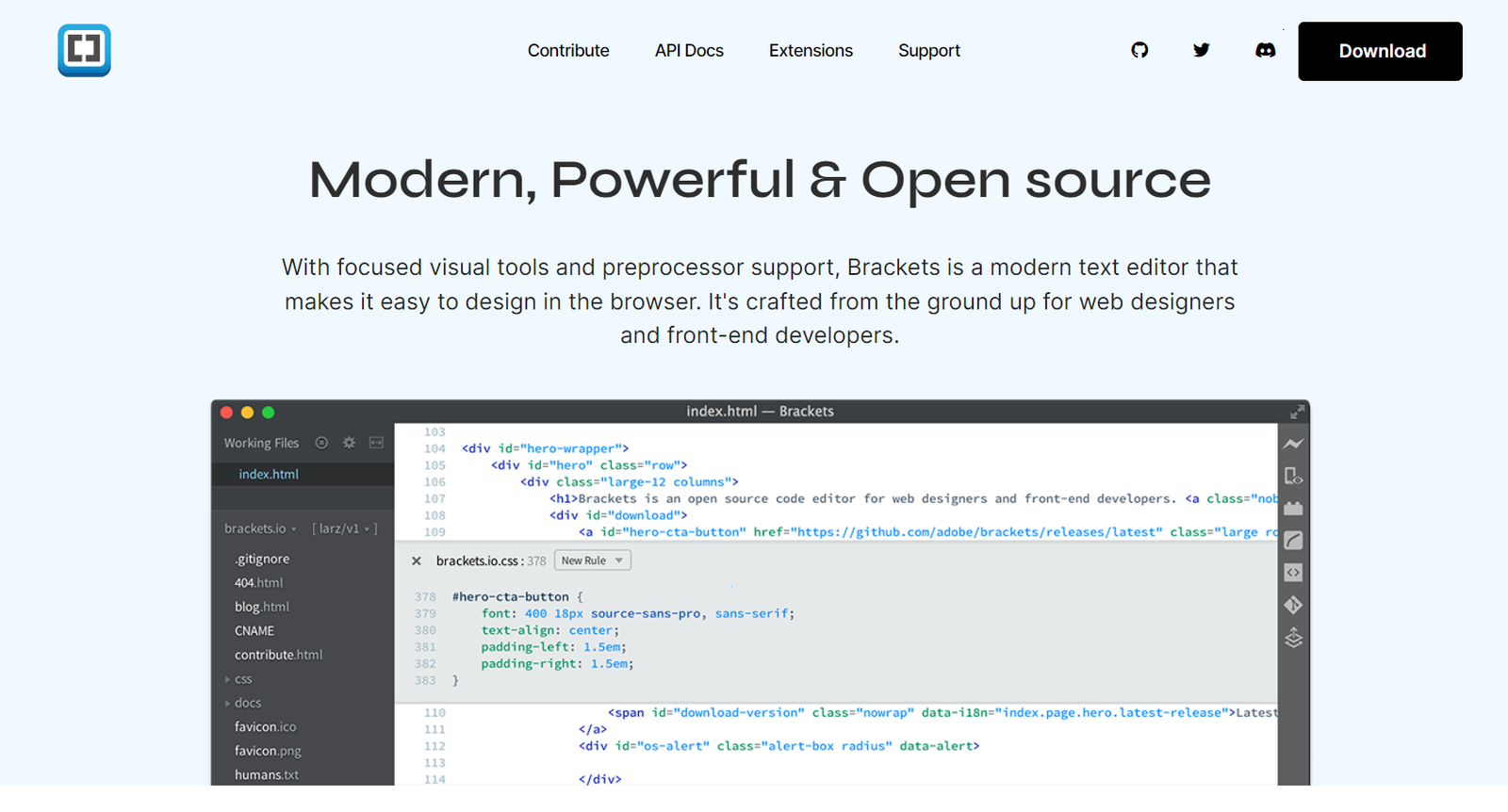
Brackets is open source code editor mainly focused on web design and web development. It has a feature where you can write and preview code in a single panel means you can “live preview” your HTML, and CSS code automatically in the editor. It design and developed in JavaScript, HTML & CSS Functionality.
Bracket Is mostly used for website development, they have good community support.
Pros
- Lightweight powerful software runs on any system.
- It has an Inline code editor.
- It provides a “live Preview” of your code in the editor.
Cons
- The auto-complete option is not available.
- Third-party plugins are not supported.
5. TextMate
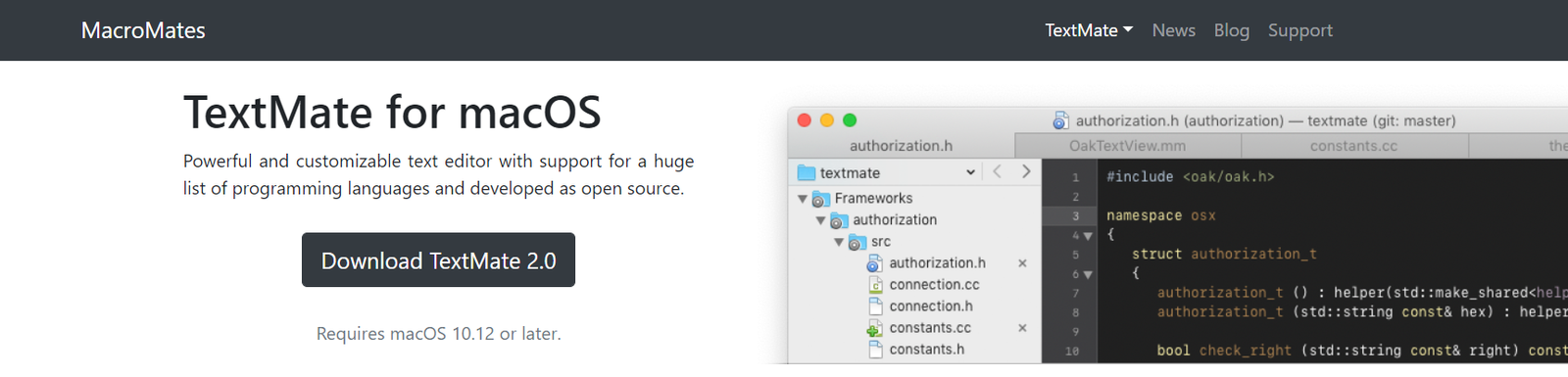
Textmate is an open-source code editor made for macOS Only. Its general-purpose code editor means it has huge number of list of programming languages support. TextMate allows users to create their own syntax highlighting modes by assigning each document keyword a unique name.
Pros
- You can search and replace regular expressions.
- Collapsable text blocks - fold away the code you don´t want to see.
Cons
- It doesn’t provide guided code completion facility.
- It doesn’t have a built-in HTML validator because TextMate uses the W3C validator for HTML validation
6. Vim

Vim is not unlike other editors it most powerful highly configurable code editor it completely made for developers. Vim is the most complicated code editor, very difficult to understand you need some experience to use it.
Pros
- Recording macros.
- It supports multiple programming languages.
- Availability of search and replace functionality.
Cons
- It is difficult to understand.
- It provides limited iDE features.
7. Bluefish
Bluefish is an open-source free code editor, It is available for many operating systems like Windows, Linux, Mac OS, and Solaris. It supports multiple languages including HTML, XHTML, CSS, XML, PHP, C, C++, JavaScript, Java, Go, Vala, Ada, D, SQL, Perl, ColdFusion, JSP, Python, Ruby, and shell. This easy-to-use system can be used for programming and website developments.
Pros
- It supports multiple encoding.
- It has Unicode character browser.
Cons
- Sometimes the system gets slow.
8. Notepad ++
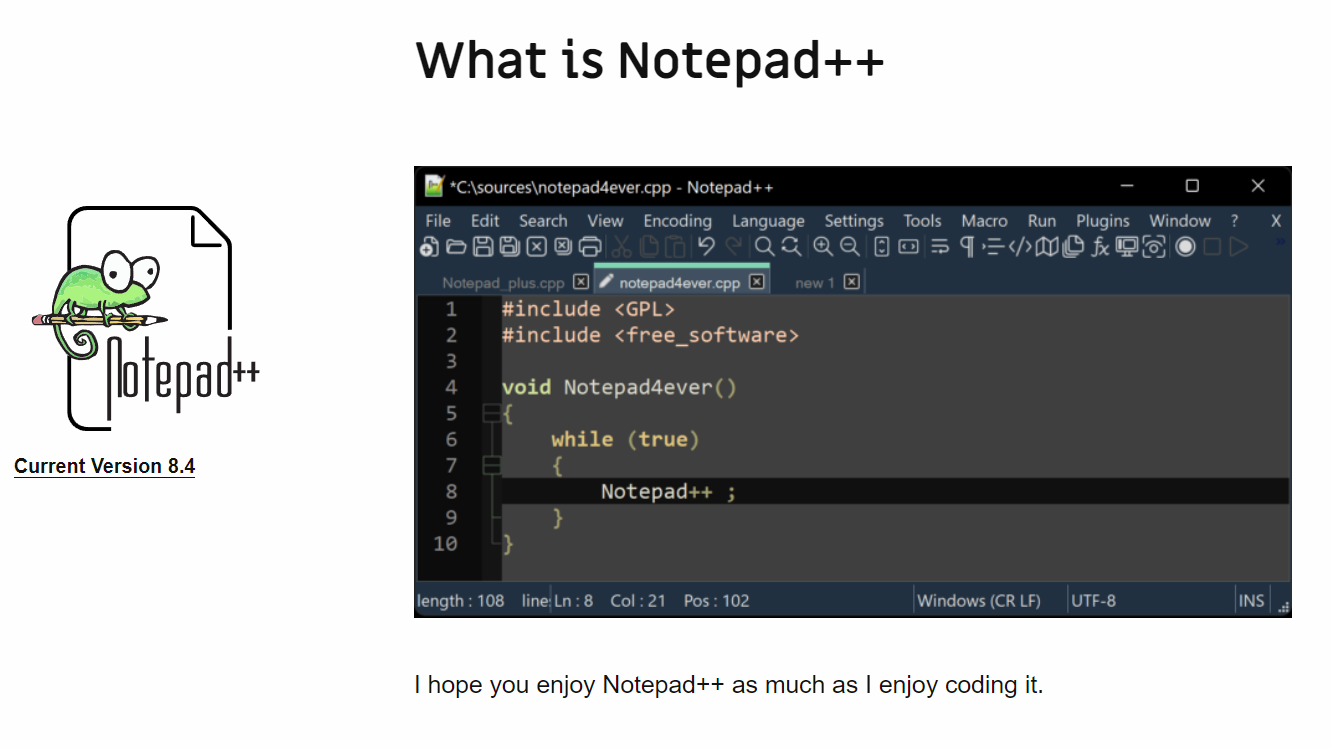
Notepad++ is source code editor which supports some operating systems Windows, Linux, and Unix. It is very simple to understand and easy to learn, anyone can be used it without any knowledge. It supports finding and replacing tasks, auto-completion, and syntax highlighting.
Pros
- Easy to learn and easy to use.
- Finding and replacing strings of text with regular expressions.
- Autosave.
Cons
- It has very bad Ui.
- It does not support multiple platforms like macOS
9. Jetbrain Fleet
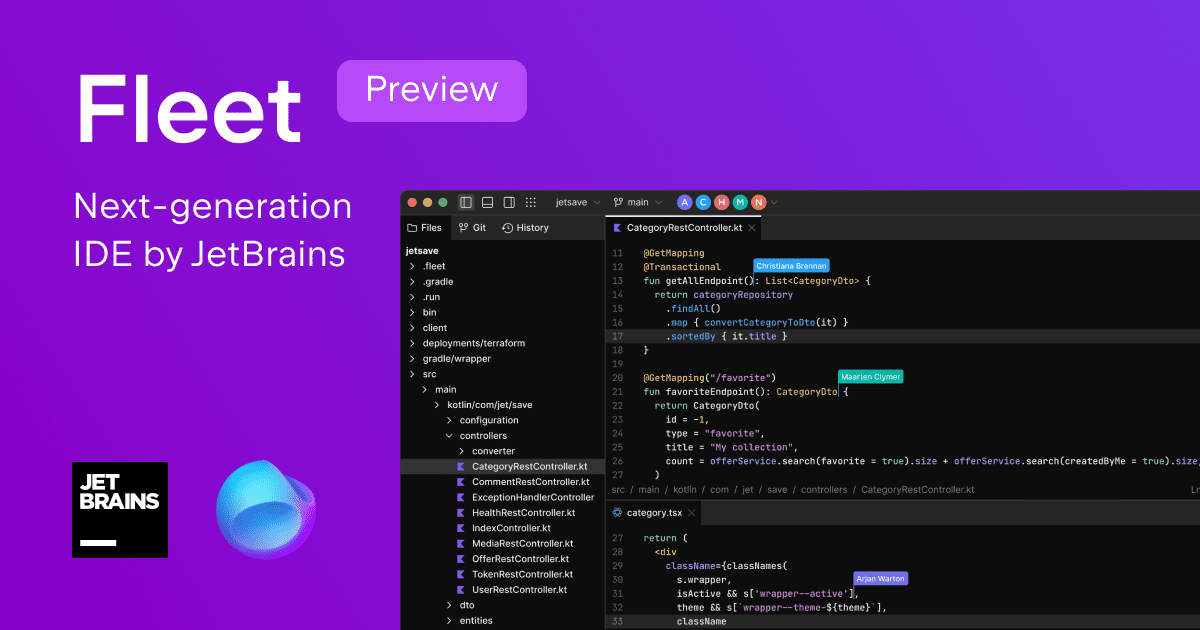
JetBrains Fleet is newly launched code editor, somehow they support only few languages including Java, Kotlin, Python, Go, JavaScript, Rust, TypeScript, and JSON. The company also plans to add support for PHP, C++, C#, and HTML. Fleet to be a fast and lightweight text editor for when you need to quickly browse and edit your code. It starts up in an instant so you can begin working immediately, and it can easily transform into an IDE.
Pros
- It Fast and lightweight code editor.
- It has two modes, Editor mode and Smart mode One for quick edits and the second for advanced use-cases.
- It has power-saving mode.
Cons
- It only supports few programming languages.
10. Netbeans
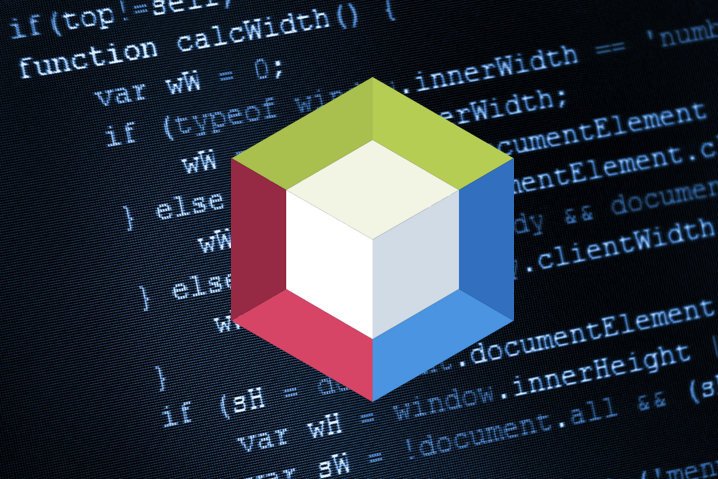
Netbeans is an open-source development environment that runs on Windows, macOS, Linux, and Solaris. Netbeans support all Java applications like Java SE, Java ME, and others...
Pros
- Good for Debugging and Testing Code
- Rapid User Interface Development
- Helps you to write bug-free code
Cons
- Netbean works very slowly many times.
How to choose best code editor for your need?
It totally depends on your utility and the requirement of your work. If you are a FrontEnd or Backend developer I suggest you use “Sublime”. It makes your productivity more easy and smooth without any complication of using a code editor. It helps with your code Auto-completion, Code suggestion, easy way to search and find your code in files, and many other things..
If you are not a frontend or backend developer, you need a different code editor which will suit your work like IDE I suggest: Visual Studio Code has more functionality which helps your work make easier.
Conclusion:
So, These all are the best code editors, There is no comparison with each other all are different in their way. It’s your way of choice which you want to use and what purpose to use. You can pick any of them as per your need and requirements.
Tell us which one you are currently using and which we can add in the list in the comment section below.
We hope you find this article helpful, for more follow us.


COMMENTS ( 1 )
Sign up to join the conversation
Add your feedback for Shuka Design’s project by signing in or signing up.
Stanislav Ustimenko 3 years ago
My best code editor is <a href="http://www.codelobster.com">Codelobster</a>